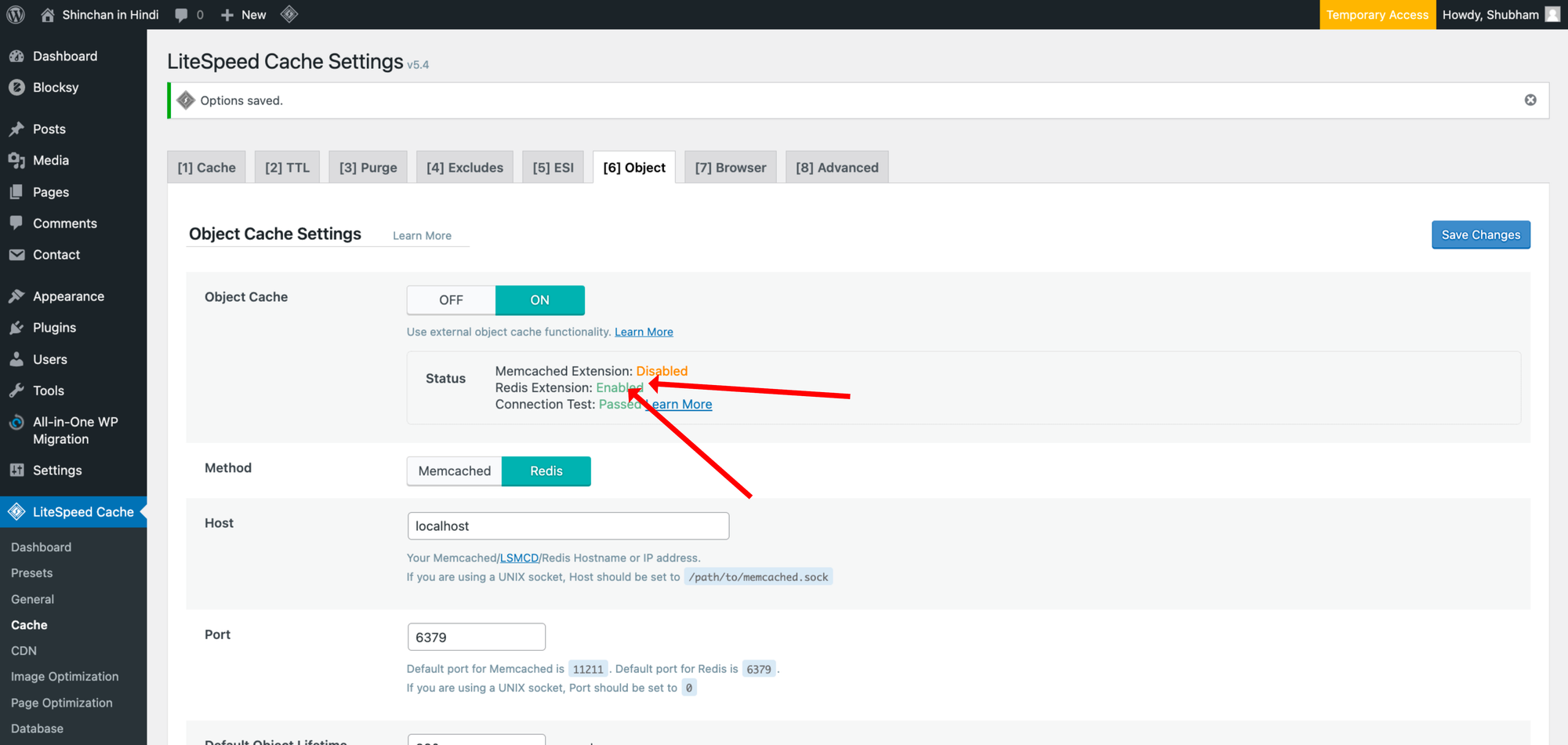How to fix Object Cache Not working in website, through Control Panel
In this tutorial, we are going to cover the steps required to fix the issue , where the Object Cache does not work.
Step 1 : Go to client's Profile.
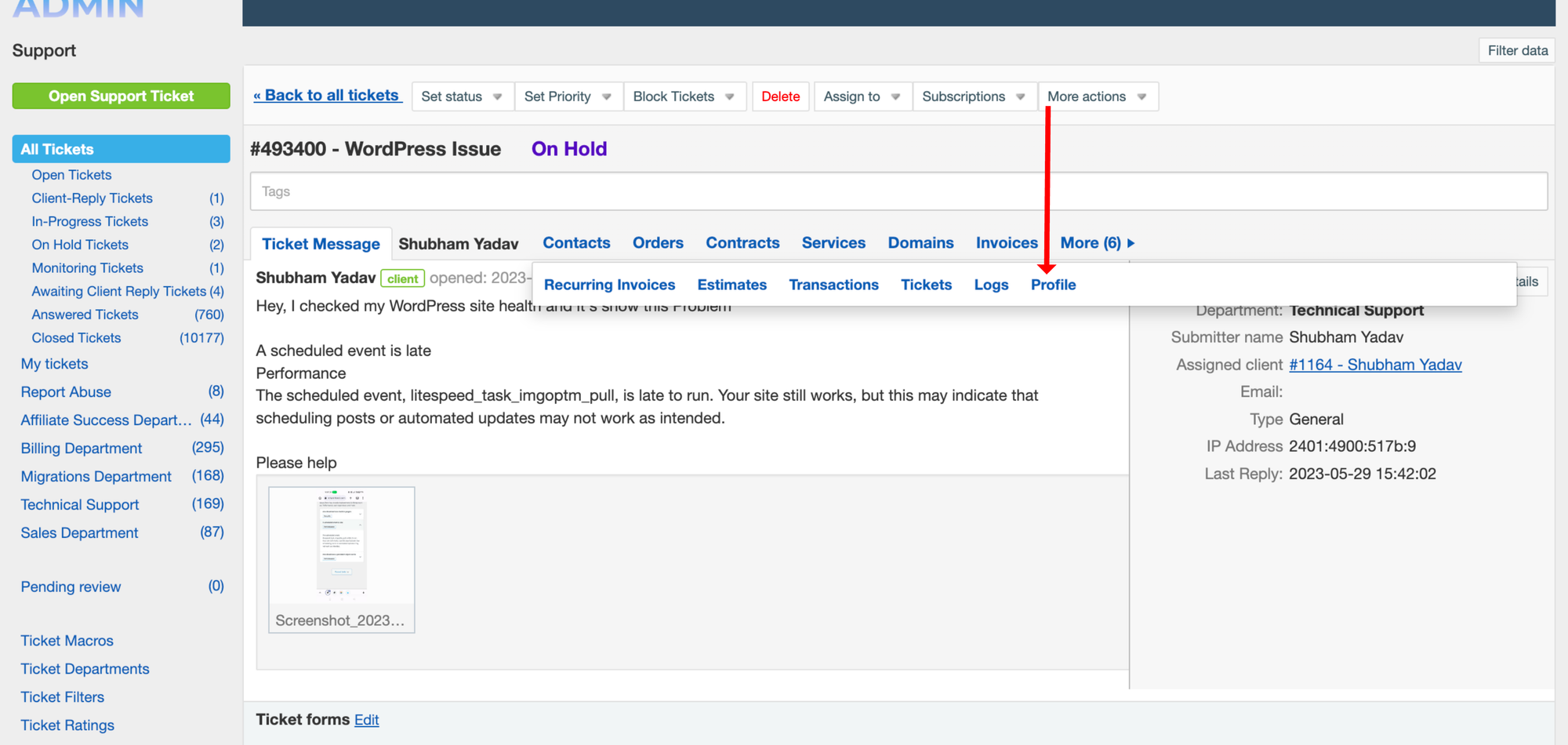
Step 2 : Login as client
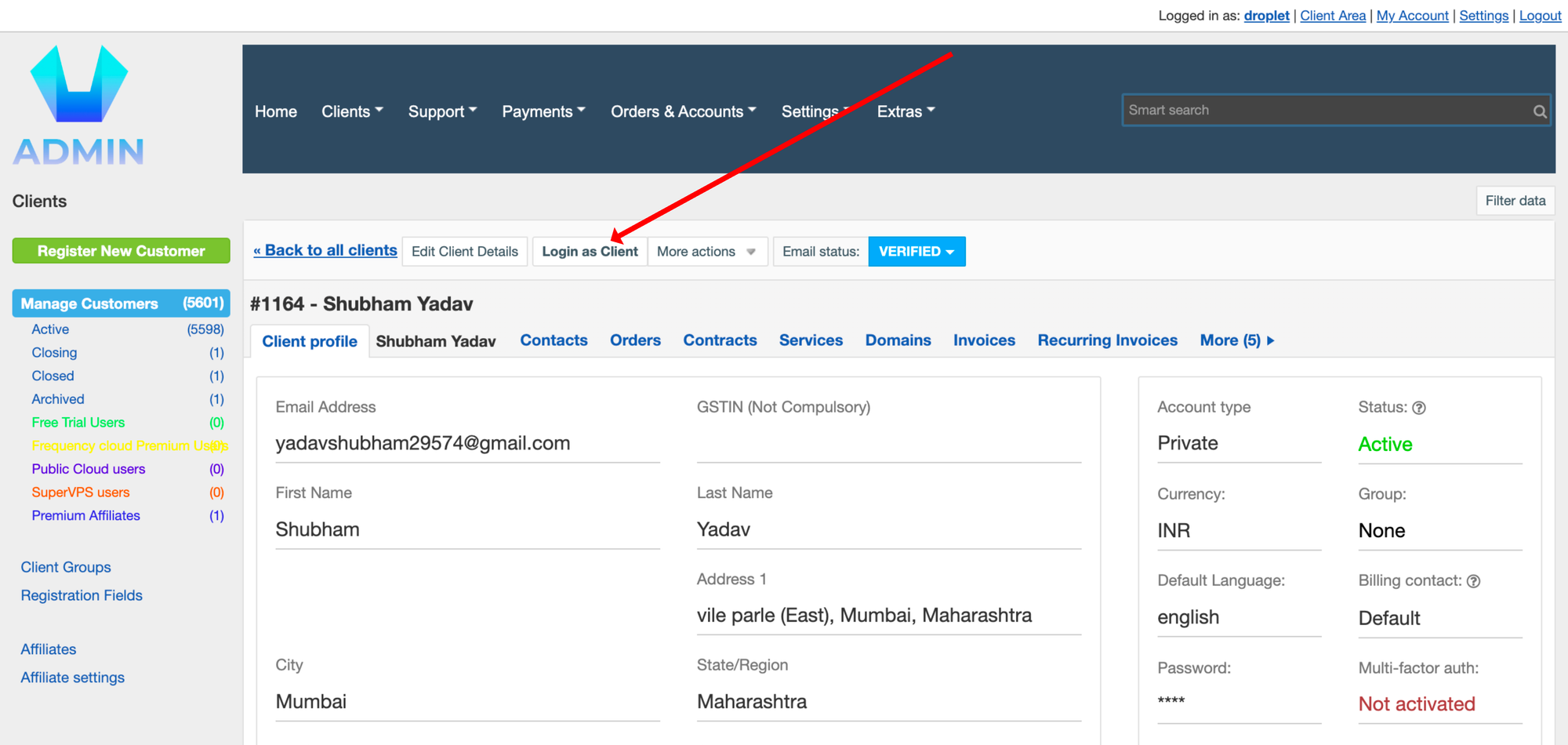
Step 3 : Login to control panel :
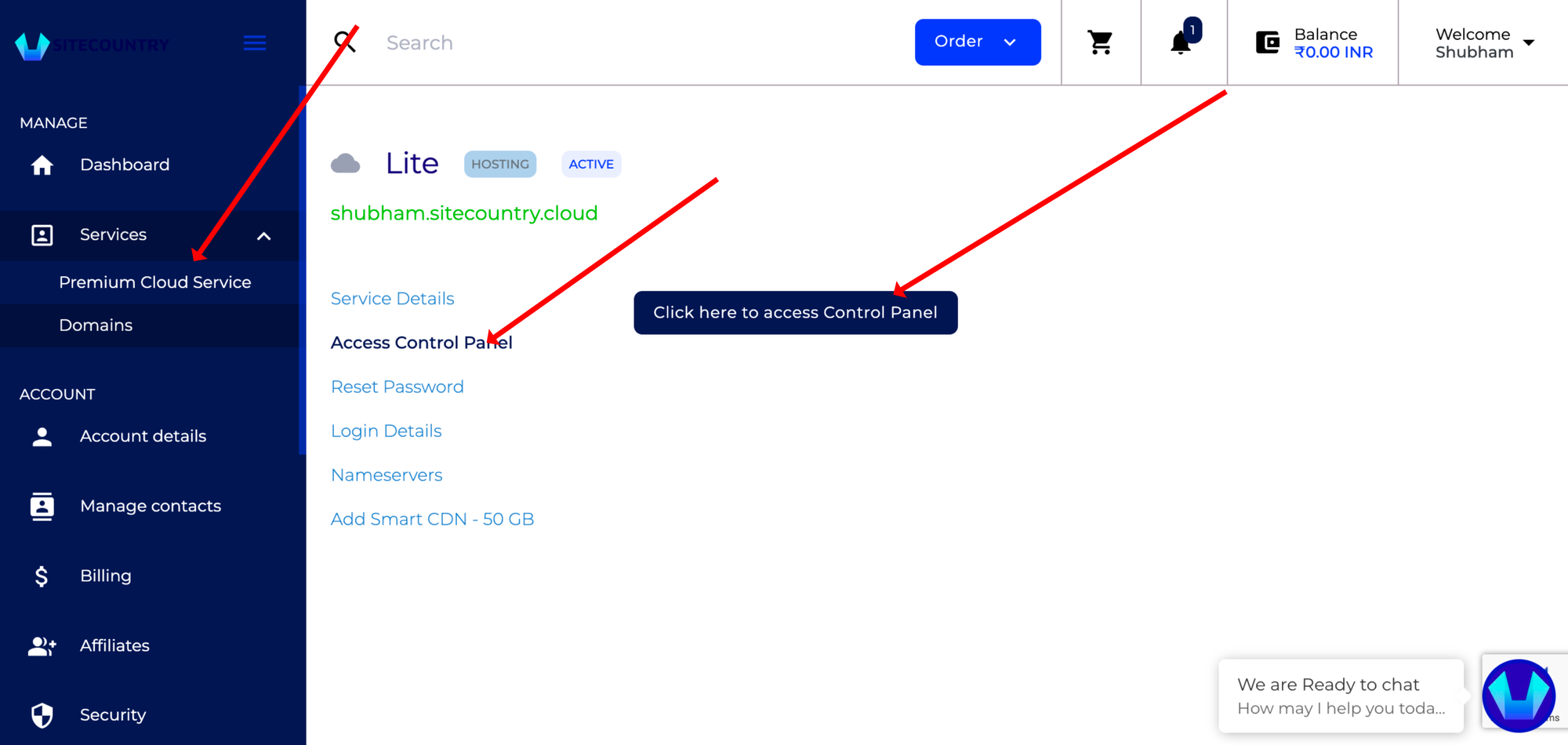
Go To select PHP version : extensions : Enable Redis as shown :
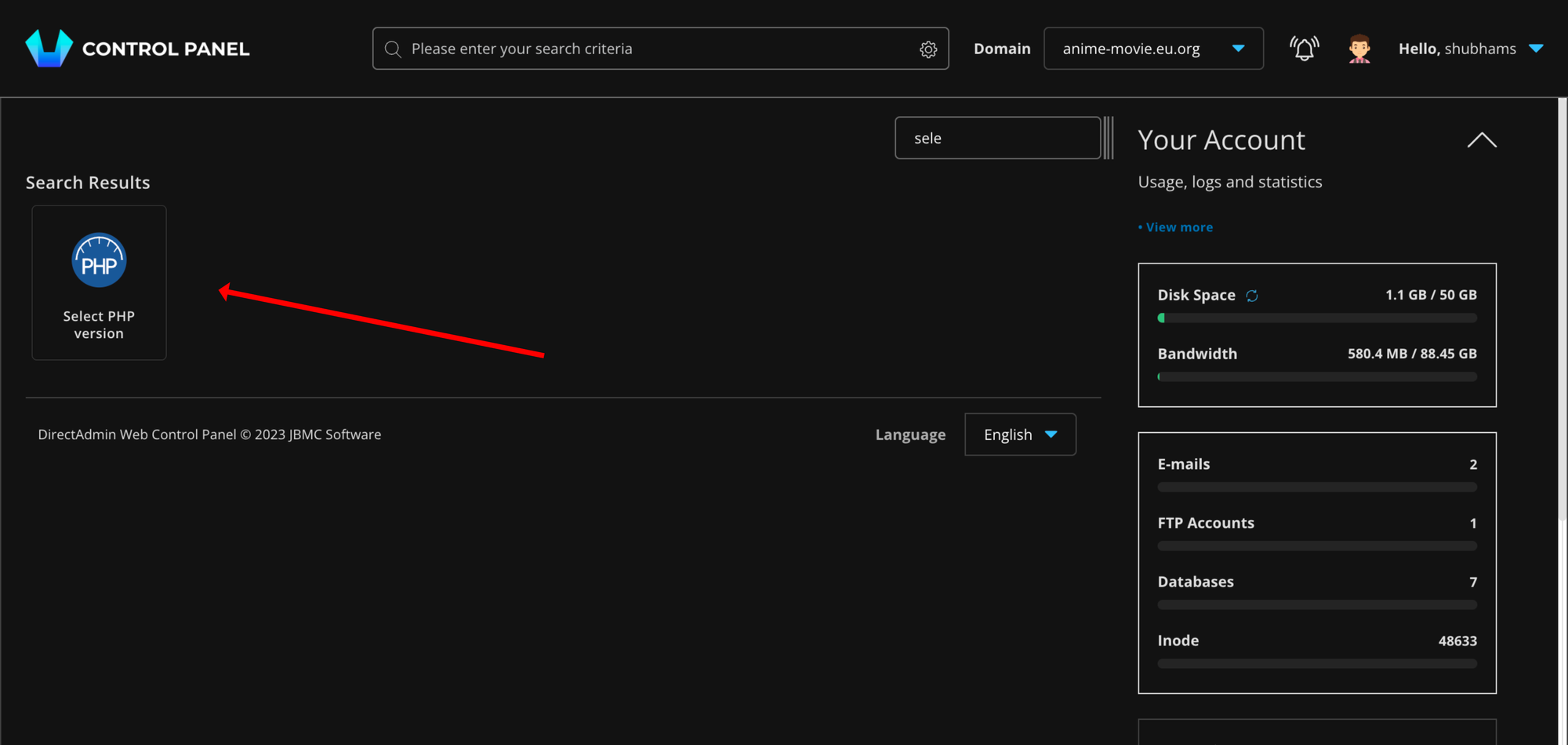
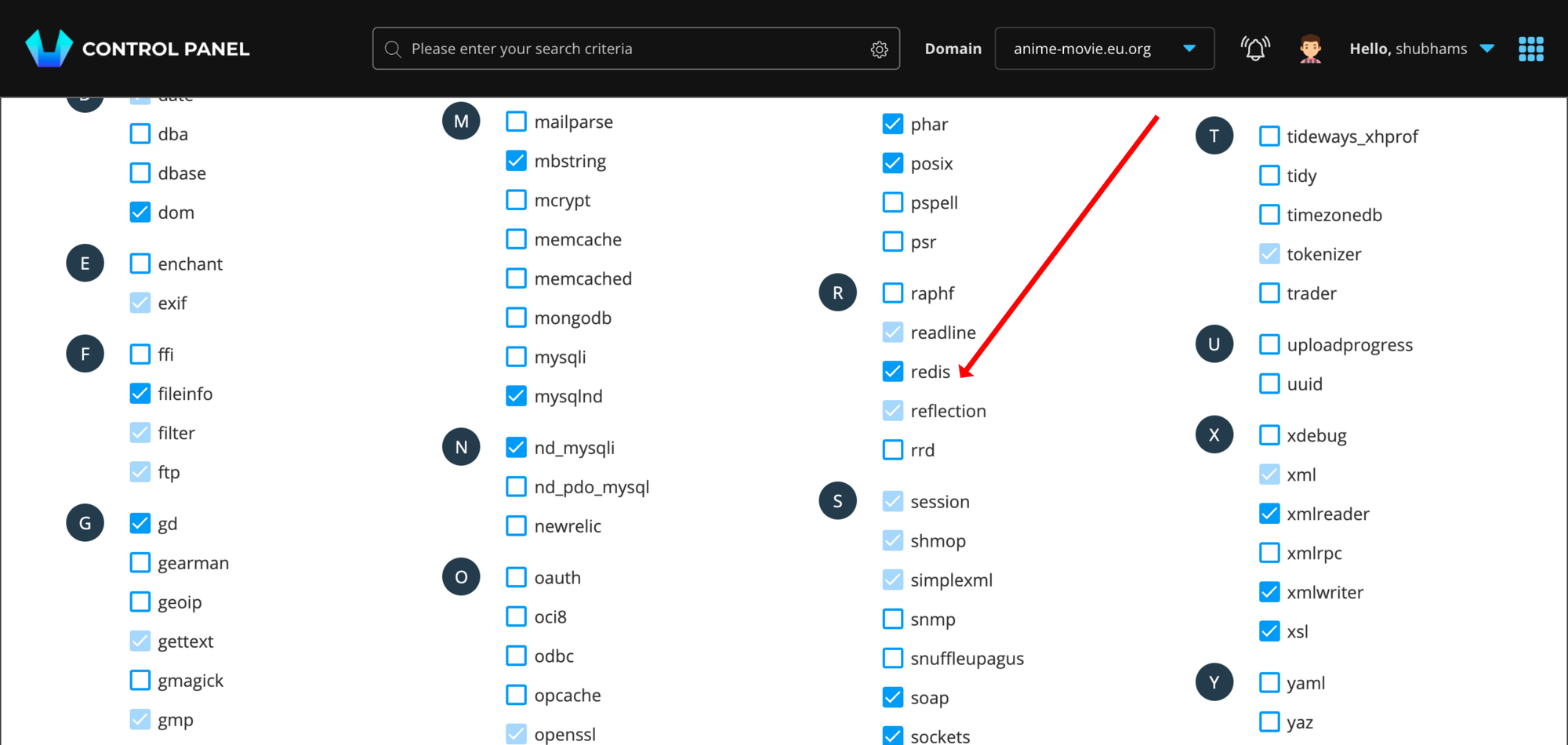
Now Login into client's wordpress using softaculous/login link shared by the client.
- Go to Litespeed Cache > cache > object cache as shown
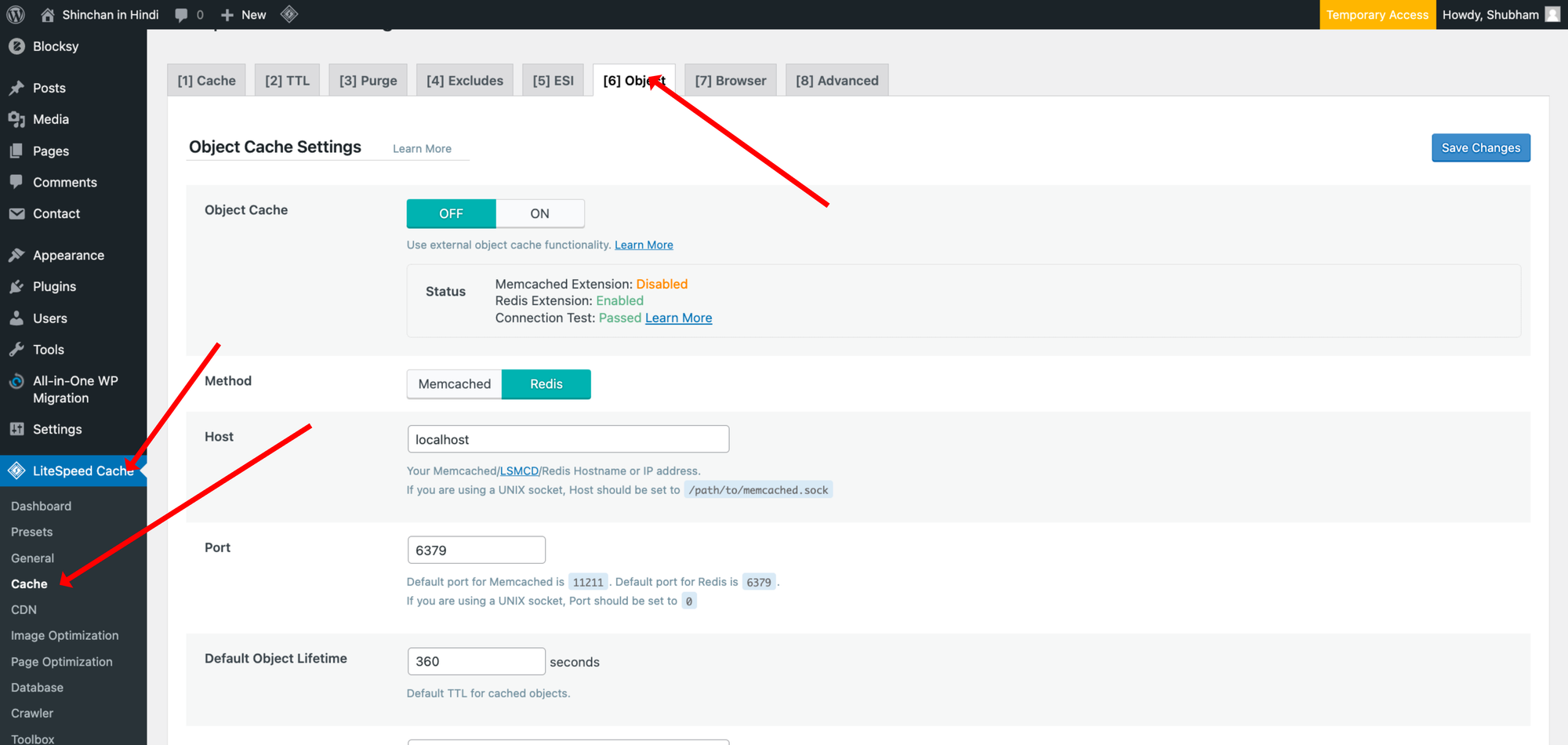
Set Object Cache to Enabled
Set Method to Redis
Leave host default i.e localhost
Set Port to 6379
The config should look like this.
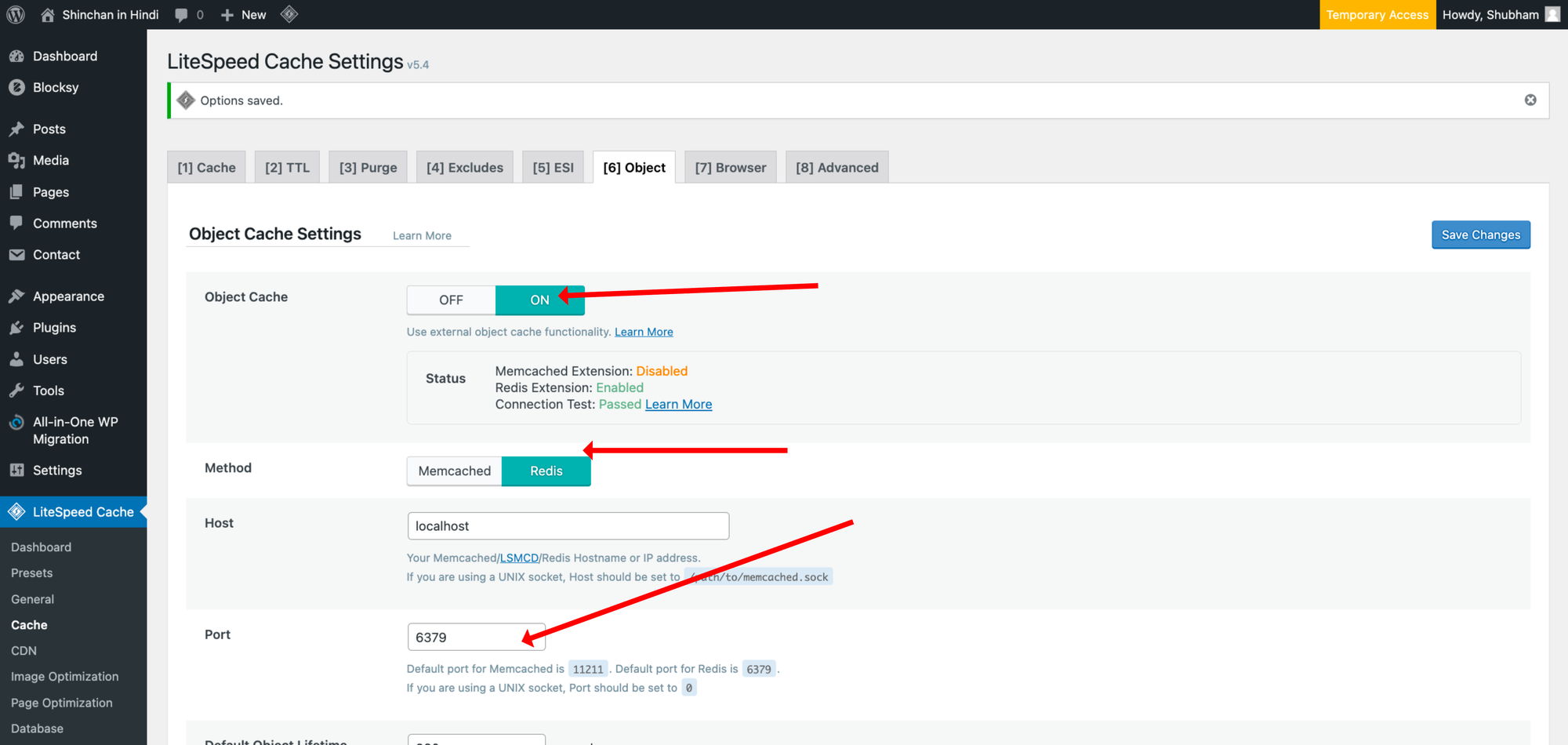
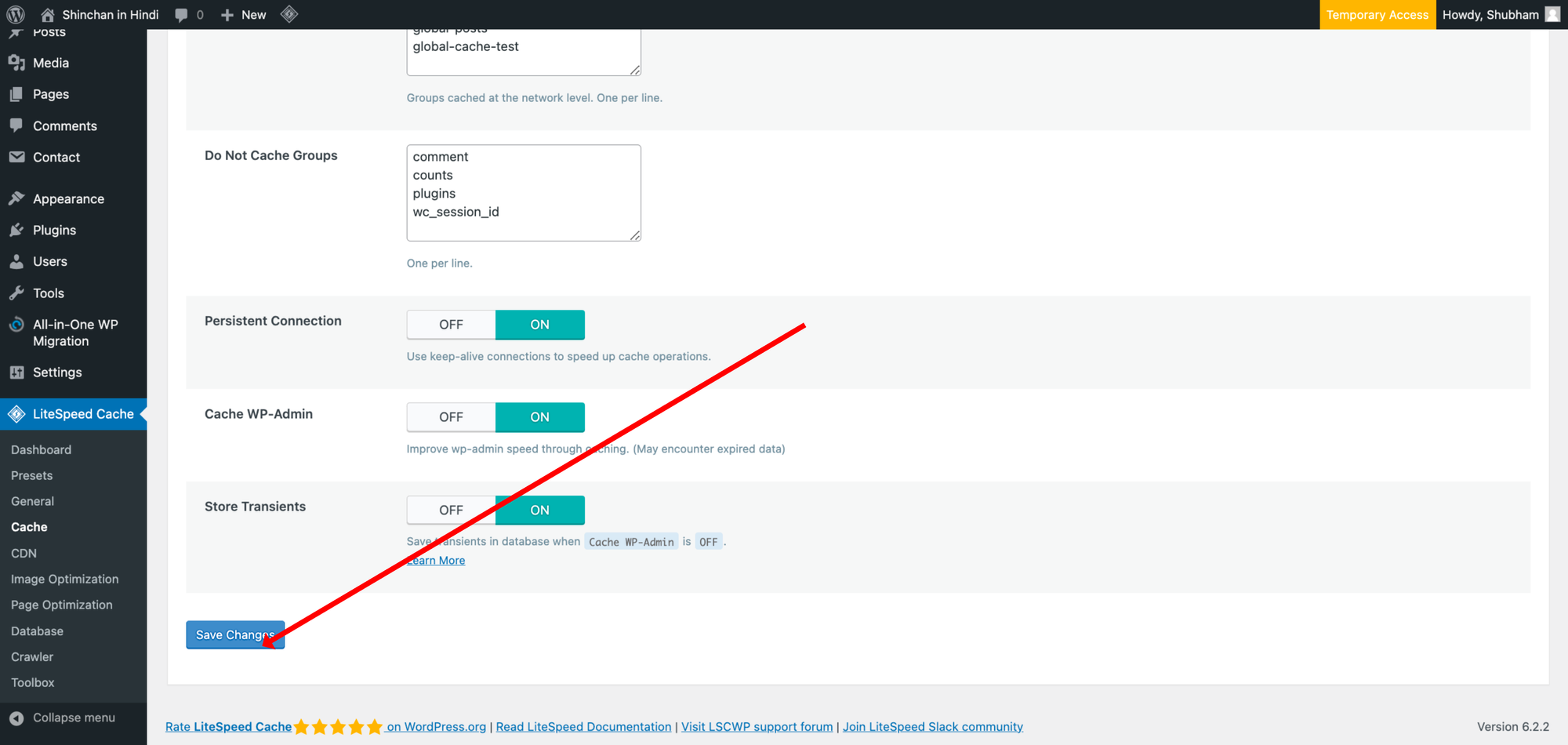
Once Done, Save Changes.
The issue should be resolved n0w, you should see, Redis as Enabled And Connection Test should be Passed.
If this is appear,then issue is resolved.