How to generate an invoice on SiteCountry
In this tutorial, we are going to cover the steps required to generate an invoice on hostbill portal :
Step 1 : Login to Hostbill Account
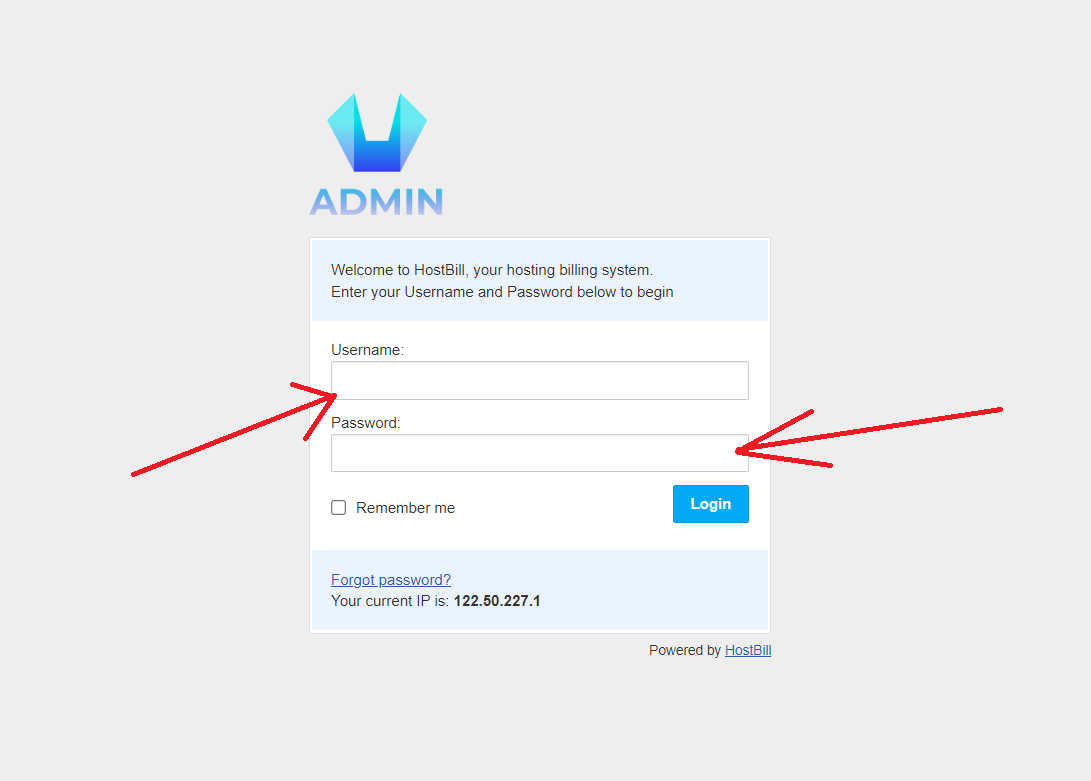
Step 2 : Search client I’d and open client portal
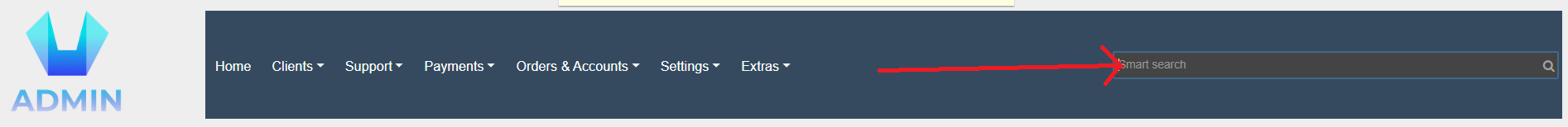
Step 3 : Click on Invoice icon to open invoice section and click on new invoice
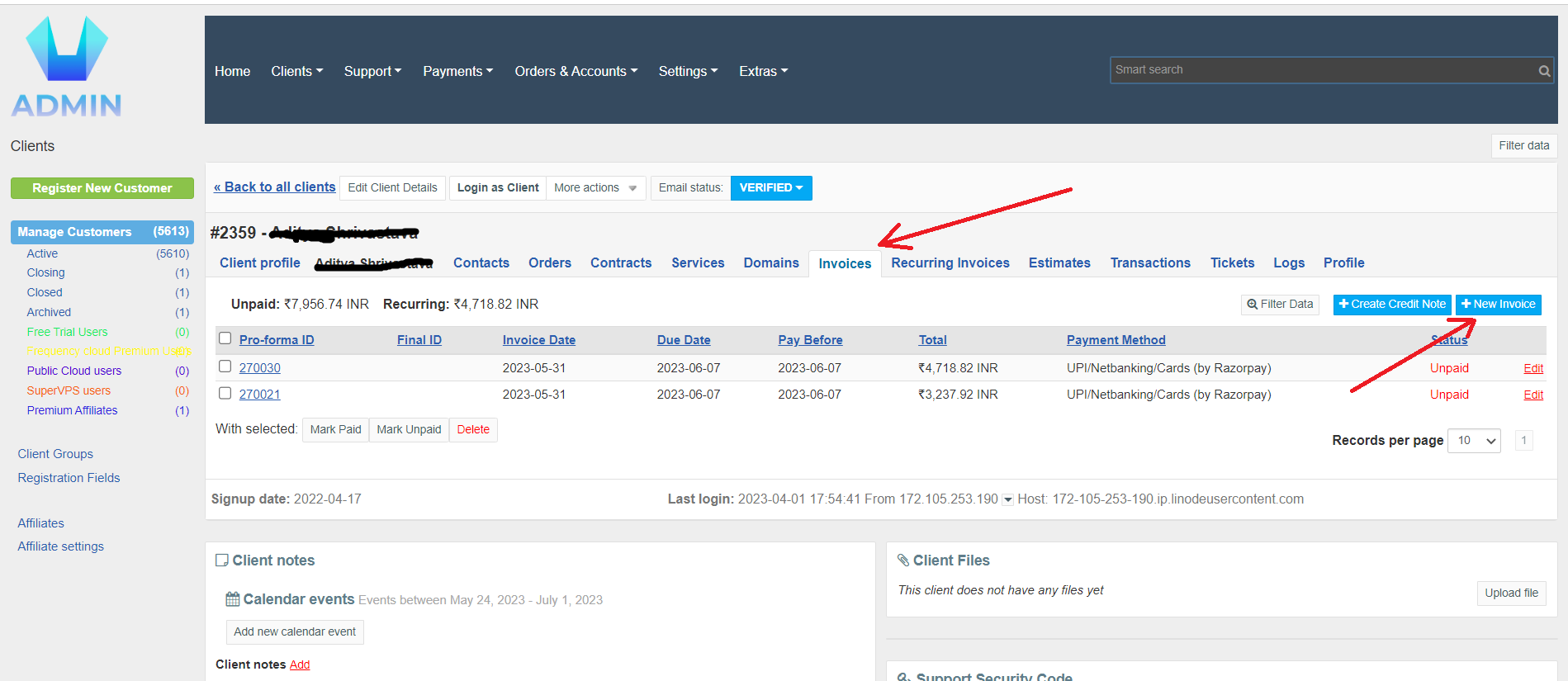
Step 4 : Select invoice type
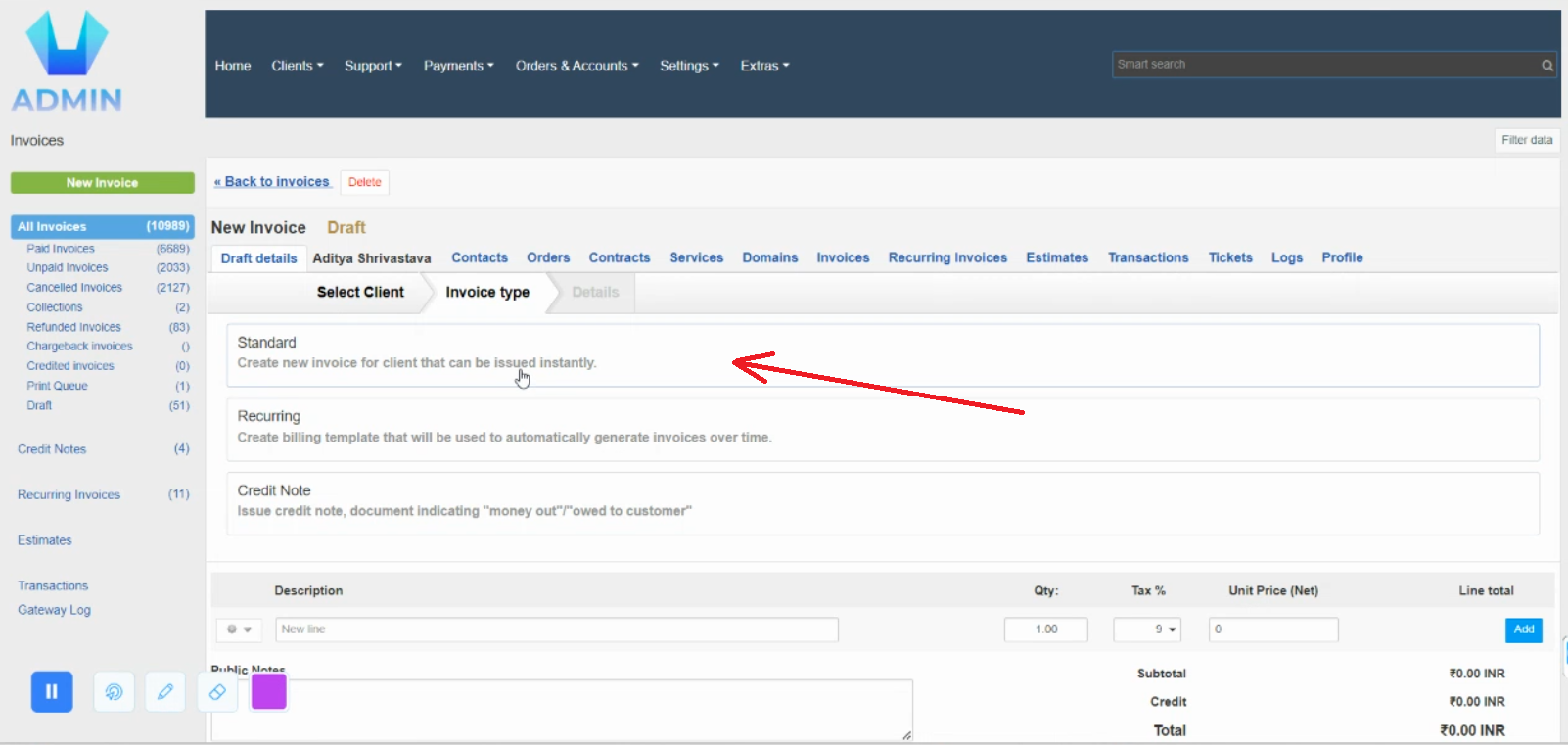
Step 5 : Fill plan type in description column and quantity
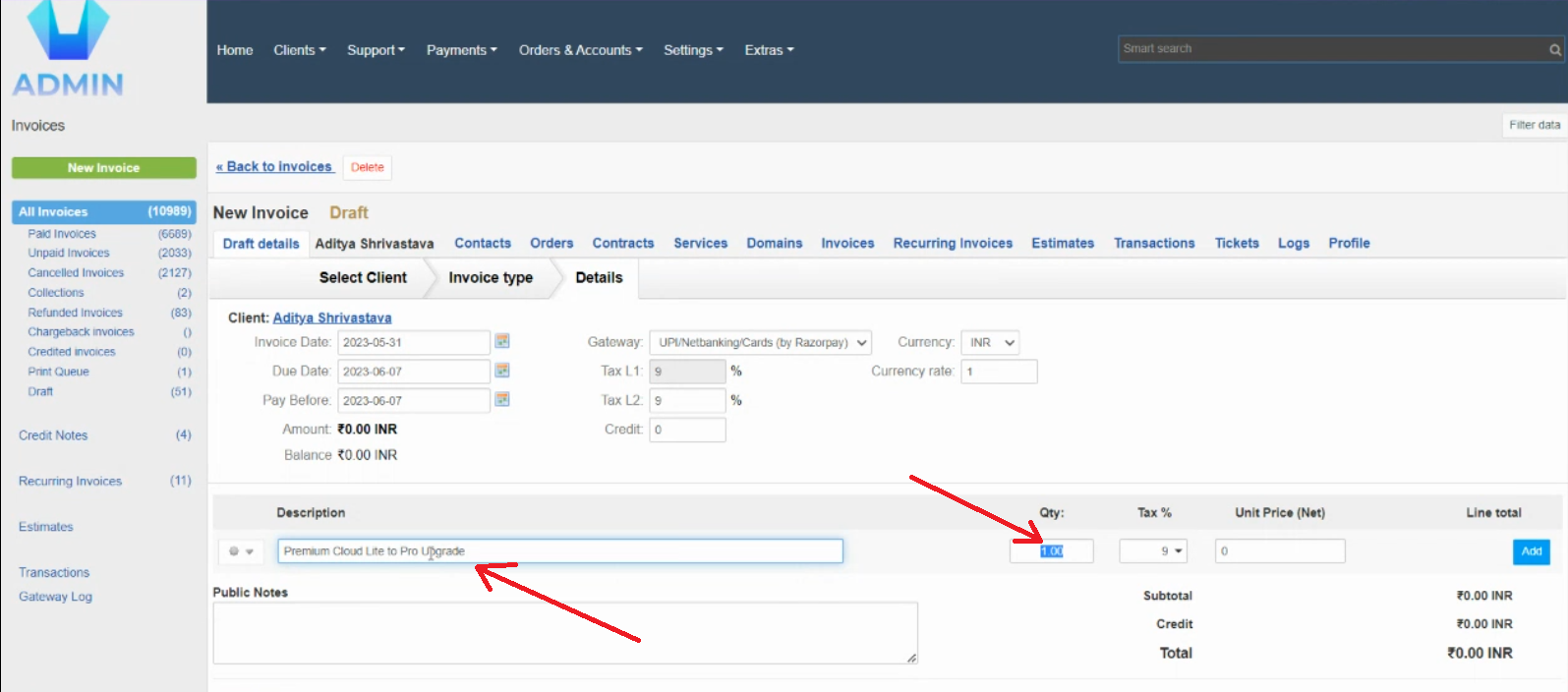
Step 6 : Fill price of plan in Unit price section and click on add icon
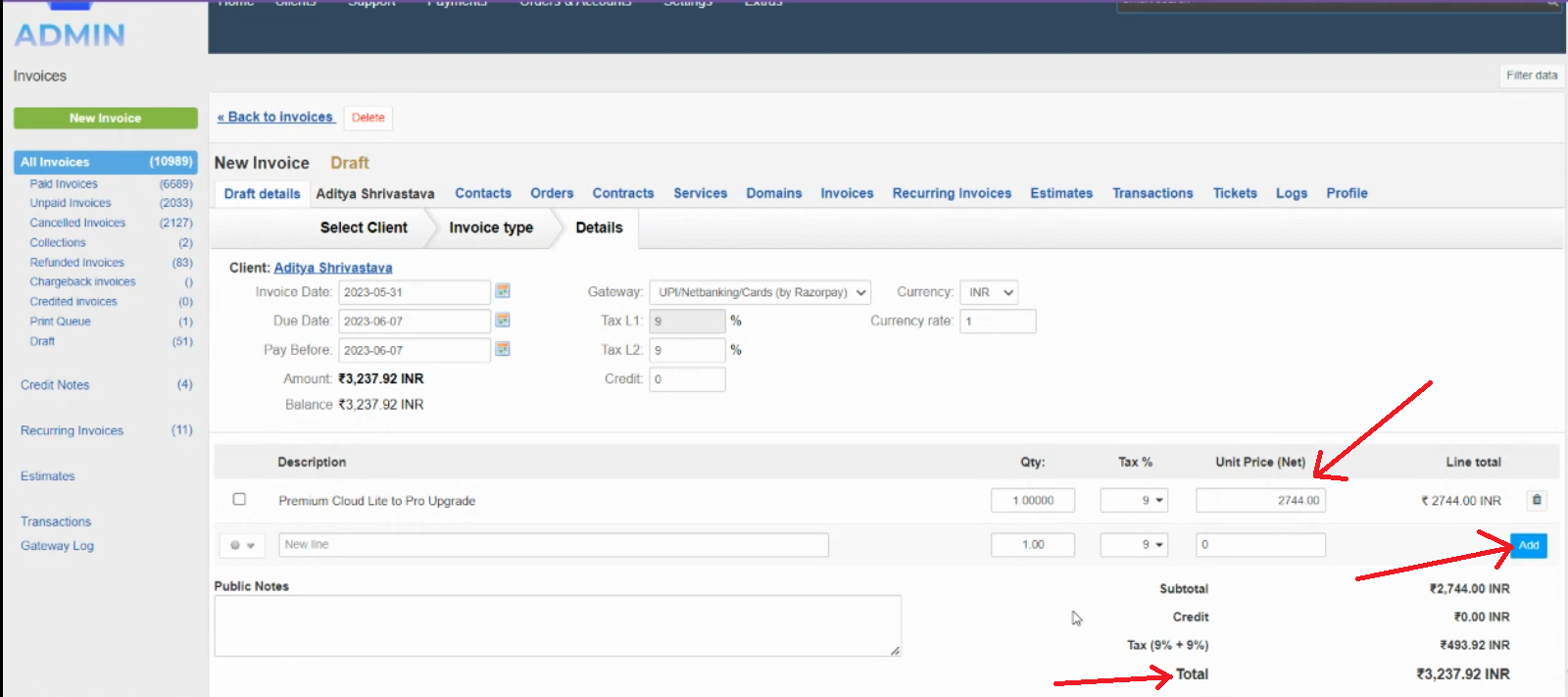
Step 7 : Click on issue invoice
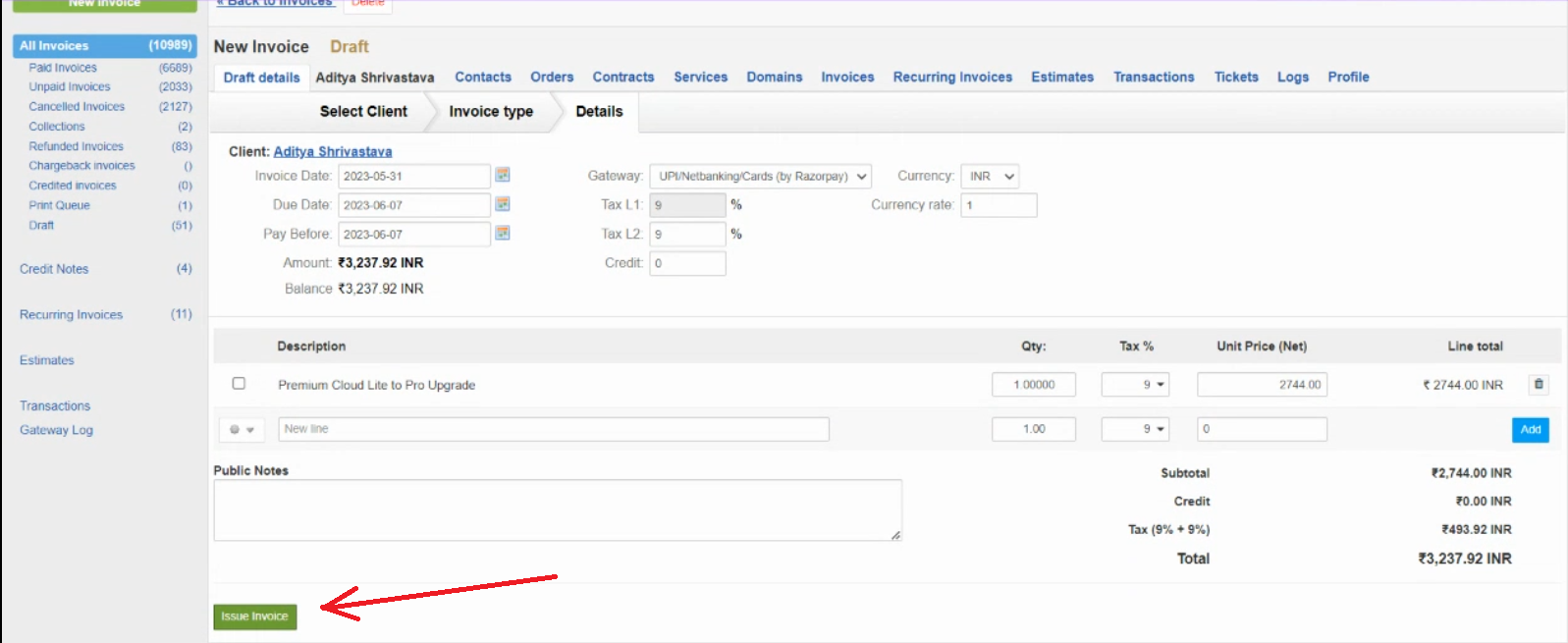
Step 8 : Click on action icon and choose as per your requirement
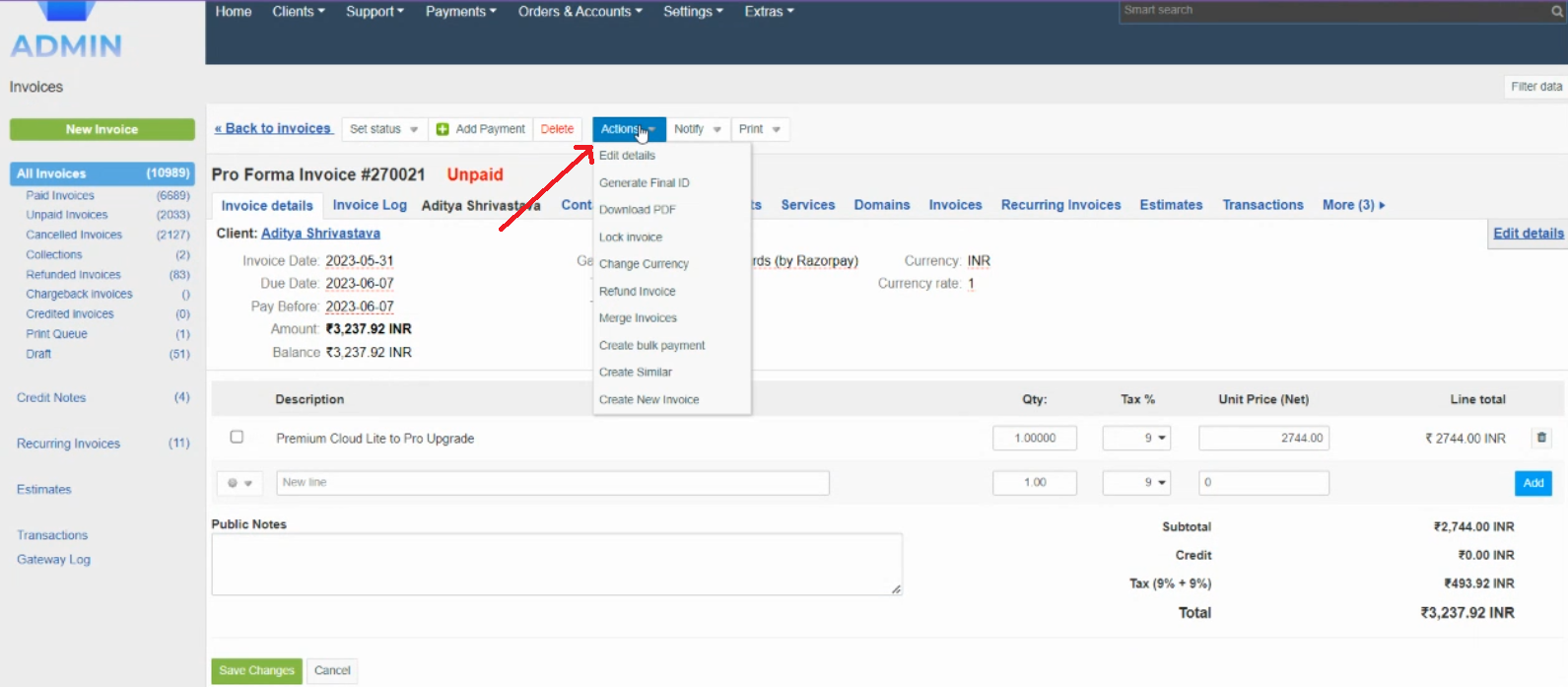
By following the above steps you can generate invoices for clients for different plans.